Few things are more annoying than having a 400-square-foot condo show up in your client’s search for 10+ acres of land. Fortunately, as a listing agent, you can help your fellow REALTORS® by double-checking that the lot size has been left blank on your conventional condo listings.
When researching the property details for your condo listings, you may see a large lot size associated with the property in REMapList™. This lot size is often connected to the entire condominium complex and not directly to the unit you are selling.
The lot size may sometimes automatically fill when using the tax auto-populate function. If the lot size auto-fills, the listing agent is responsible for removing the lot size data from the listing. To remove the lot size from a listing, blank out the lot size area field and remove the lot size units by clicking the X beside the unit name.
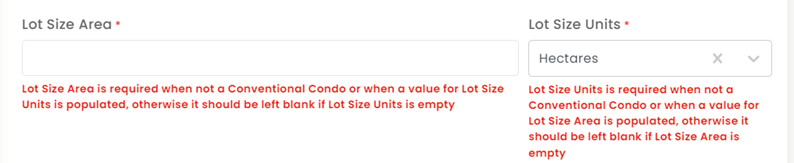
Things to remember
- Lot size should be left blank or set to zero on conventional condo listings
- Lot size is not a required field for conventional condos
- Bareland Condos must include a lot size
- Double-check your lot size on all listings to ensure the correct size and measurement units.
- When searching for acreages, the best practice is to select the option for not a condo.




{ 3 comments…}