Here’s how it works:
1. Choose a topic: Select your topic from the "Choose a topic" drop-down menu.
2. Ask your question: Type in your question, such as “Where is the best place to put my contact information on my MLS® listing?”
3. Submit: Click the “Submit” button to send your question to Member Practice.
After you submit your question, Member Practice will review it, verify the details, and respond with a clear answer based on CREB® Rules. This is a convenient way to get assistance when you prefer a written response.
You can access the new form by clicking here.


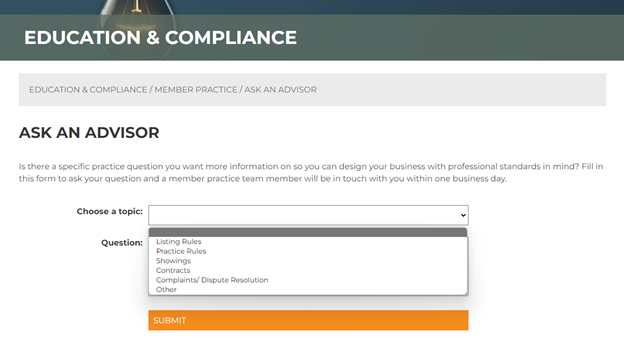


{ 0 comments…}